Prerequisites: Have your agent created first.
Voice Marketplace Overview
Thoughtly provides access to an extensive library of voices from industry-leading platforms including ElevenLabs and Cartesia. Each voice offers unique characteristics in terms of gender, language, accent, and personality traits to match your specific business needs.Voice Characteristics
The voice marketplace displays voices with the following attributes:| Attribute | Description |
|---|---|
| Name | Unique identifier for each voice |
| Gender | Male, Female, or Neutral options |
| Language | Primary language and regional accent |
| Platform | Voice provider (ElevenLabs or Cartesia) |
| Actions | Preview and Save options |
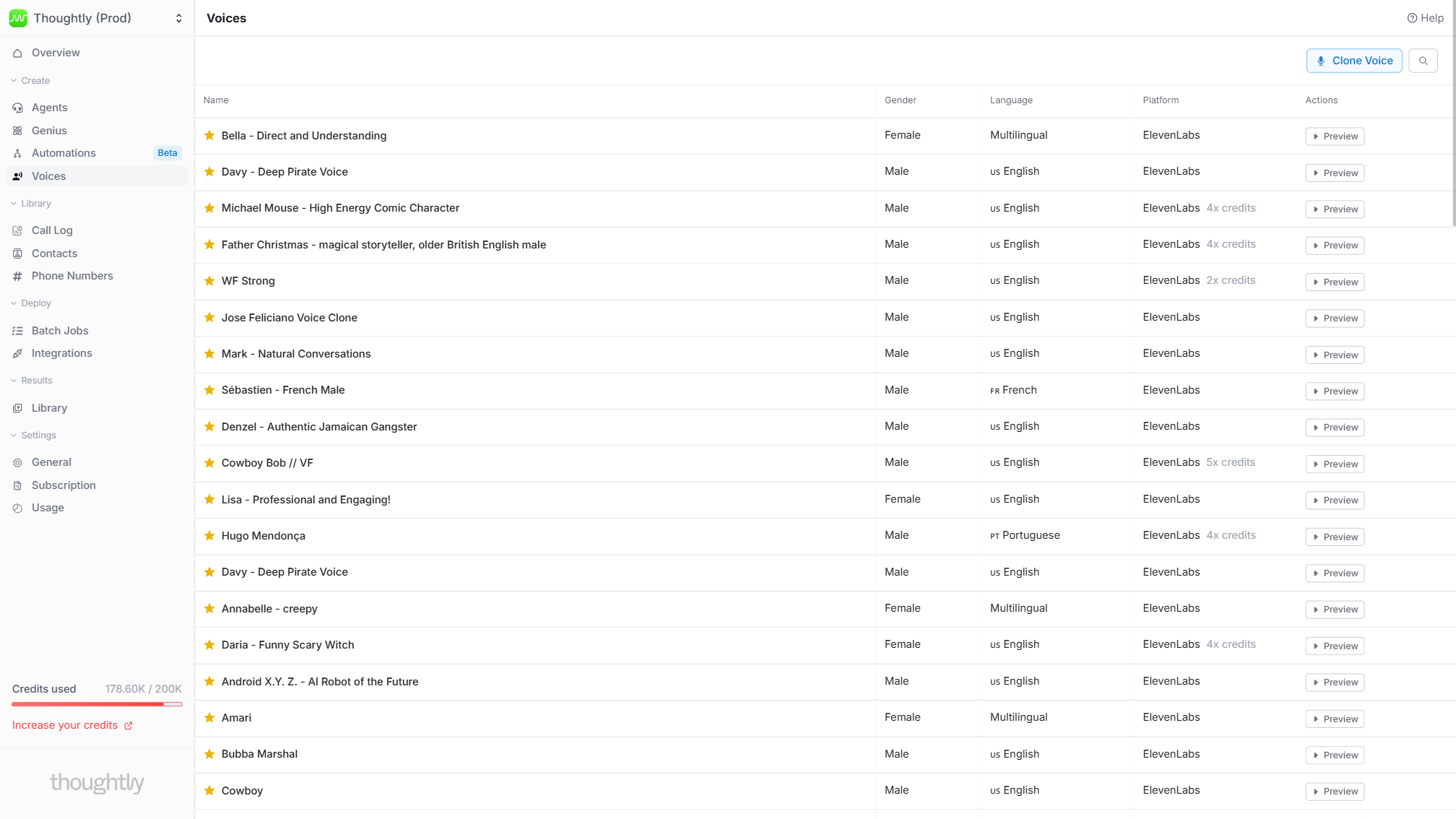
Browsing and Previewing Voices
Accessing the Voice Library
- Navigate to Voices in the sidebar
- Wait for the voices table to load
- Browse available voices using the table interface
Pagination
The voice library displays voices across multiple pages. Use the pagination controls at the bottom of the table to navigate:- Page navigation: Click the
<and>arrows to move between pages - Page size: Select 25, 50, or 100 voices per page from the dropdown
- Page indicator: Shows your current page position (e.g., “Page 1 of 2”)
Changing the page size resets you to page 1. The total number of pages updates dynamically as you browse.
Voice Preview
Before selecting a voice for your agents:- Click the Preview button in the Actions column
- Listen to the voice sample (typically 10-15 seconds)
- Evaluate voice quality, tone, and suitability for your use case
Saving Voices for Agent Use
The Save Process
Saving vs. Default Setting: Clicking Save does NOT:- Make the voice the default for new agents
- Change existing agent voice assignments
- Apply the voice automatically to any agents
- Makes the voice available in the Agent Builder voice selection dropdown
- Adds the voice to your workspace’s saved voice library
- Enables the voice for assignment to current and future agents
Step-by-Step Voice Saving
- Preview the voice to confirm it meets your needs
- Click Save next to the Preview button
- Repeat for multiple voices as needed for different agent personalities
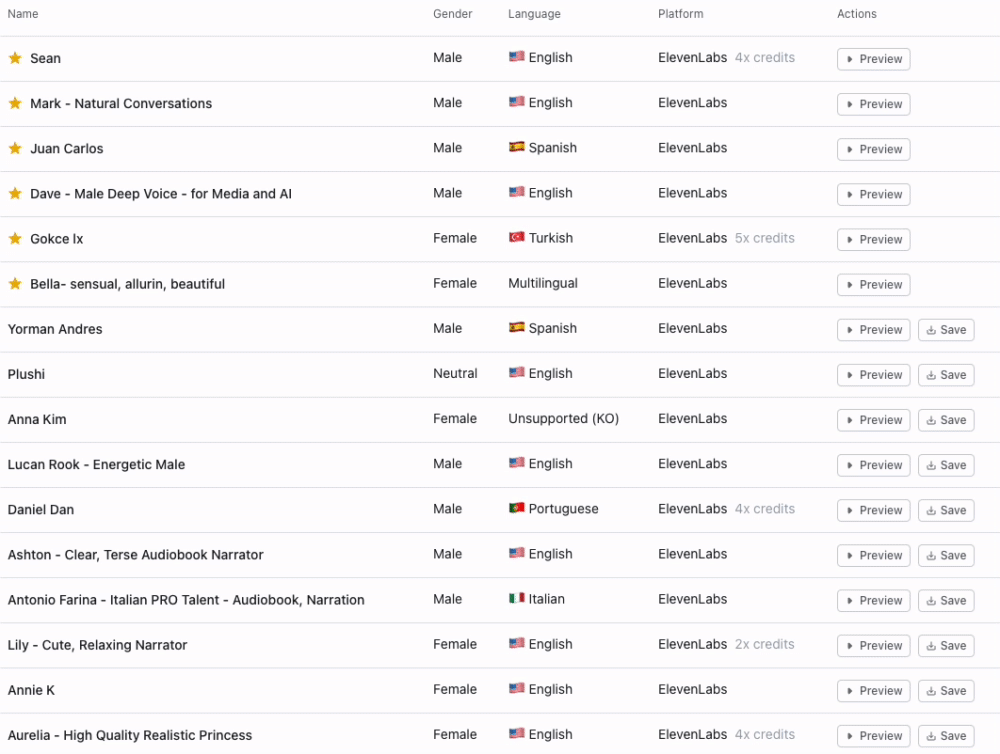
Applying Saved Voices to Agents
Agent Voice Assignment
After saving voices, assign them to specific agents:- Navigate to your agents list
- Open the Agent Builder by clicking the agent name
- Locate the voice selection in the right sidebar
- Choose from your saved voices in the dropdown menu
- Save the agent configuration
Voice Selection Strategy
Consider Agent Role: Match voice characteristics to agent function (professional for sales, friendly for support) Audience Alignment: Choose voices that resonate with your target customer demographics Brand Consistency: Ensure voice selections align with your brand personality Testing Approach: Try different voices and gather feedback on effectiveness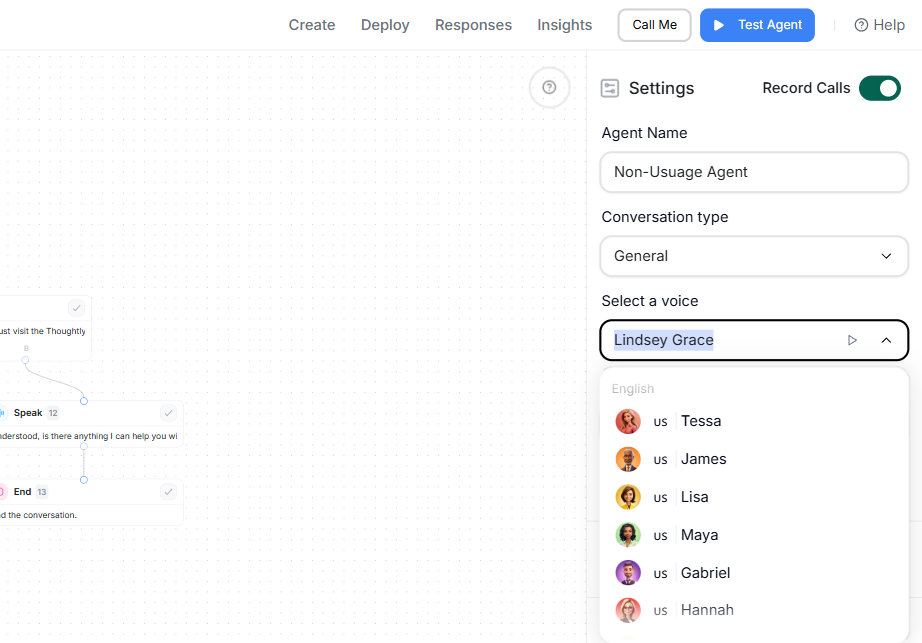
Voice Vendor Considerations
| Feature | ElevenLabs | Cartesia |
|---|---|---|
| Voice Quality | High-fidelity, natural-sounding voices | Optimized for real-time voice generation |
| Latency | Standard processing time | Ultra-low latency voice processing |
| Voice Selection | Wide selection of accents, languages, and personalities | Growing library of professional voices |
| Best For | Natural, expressive conversations | Real-time applications requiring speed |
| Licensing | Subject to ElevenLabs terms and availability | Subject to Cartesia terms and availability |
Vendor Licensing
Users must accept any licensing constraints imposed by voice vendors. Voice usage is subject to the terms of service of the respective voice provider.Language and Localization
Supported Languages
The voice marketplace includes voices in multiple languages to support international operations and diverse customer bases. Common languages include:- English (various accents: US, UK, Australian, etc.)
- Spanish (Latin American and European variants)
- French (French and Canadian variants)
- German, Italian, Portuguese, and many others
Voice-Language Pairing
Important: For optimal performance, match voice language with your agent’s intended conversation language. Using voices in languages different from your agent’s conversation language may result in poor pronunciation or unnatural speech patterns.Voice Management
Workspace-Level Voices
Saved voices are associated with your workspace, not individual users:- All workspace members can access saved voices
- Voice selections persist across agent configurations
- No sharing limitations between team members
Voice Organization
Naming Strategy: Use descriptive voice names to identify suitable use cases Documentation: Keep notes on which voices work best for specific agent types Regular Review: Periodically evaluate voice performance and customer feedbackExpected Results
After successful voice selection and assignment: Enhanced Agent Personality:- Agents sound more professional and aligned with your brand
- Consistent voice quality across all customer interactions
- Distinct agent identities for different roles or services
- More engaging and natural-sounding conversations
- Better customer connection through appropriate voice selection
- Professional presentation across all touchpoints
- Easy voice updates without changing agent logic
- Scalable voice management across multiple agents
- Centralized voice library for consistent branding
Limitations
Current Limitations
- Voice availability subject to vendor changes without notice
- No bulk voice operations (must save/assign individually)
- No voice usage analytics or performance metrics currently available
Vendor Dependencies
- Service availability depends on ElevenLabs and Cartesia uptime
- Voice quality controlled by respective vendors
- Licensing terms may change based on vendor policies
Best Practices
Voice Selection Process
Test Thoroughly: Preview multiple voices before making final selections Consider Context: Match voice tone to expected conversation types Get Feedback: Test voices with actual customers or team members when possible Plan for Scale: Select voices that work well across high call volumesVoice Assignment Strategy
Role-Based Assignment: Use different voices for sales, support, and administrative agents Consistent Branding: Maintain voice consistency within agent categories Regular Evaluation: Monitor voice performance and customer feedbackPremium Voices
Some platforms charge a higher fee for their Voices. These Voices are marked next to the platform name with a note like “3x credits.” This means that, when you use this Voice with your Voice Agent, it will consume three times as many Credits as a standard Voice. Learn more about Credits.Troubleshooting
Voice not appearing in Agent Builder dropdown- Verify you clicked “Save” (not just Preview) in the marketplace
- Refresh the Agent Builder page
- Check that voice is still available from vendor (see availability note)
- Try saving a different voice to test the save functionality
- Preview uses sample text; actual performance varies with your prompts
- Voice quality depends on network conditions and server load
- Try different presence settings to optimize
- Consider testing with Call Me before deploying
- Check voice multiplier (2x, 3x) shown in marketplace
- Use premium voices only for high-value interactions
- Switch to standard voices for high-volume use cases
- Monitor usage in Billing dashboard
- Add phonetic spelling to agent prompts for difficult words
- Use Custom Prompts to guide pronunciation
- Consider voice cloning for specialized terminology
- See Languages & Tips for optimization strategies
Planned Updates
New Voice UI: A redesigned voice management interface is planned for Q1 2026, which may include enhanced browsing, filtering, and management capabilities.See also
- Voice Cloning - create custom voices
- Languages & Tips - optimization strategies
- Agent Settings - assigning voices to agents
- Platform Billing - understanding credit usage
- Glossary: AI Voice - voice technology explained

