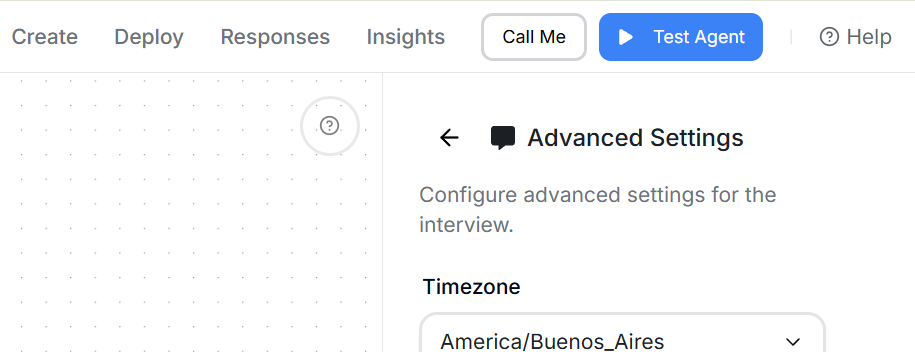
Test Agent (text chat)
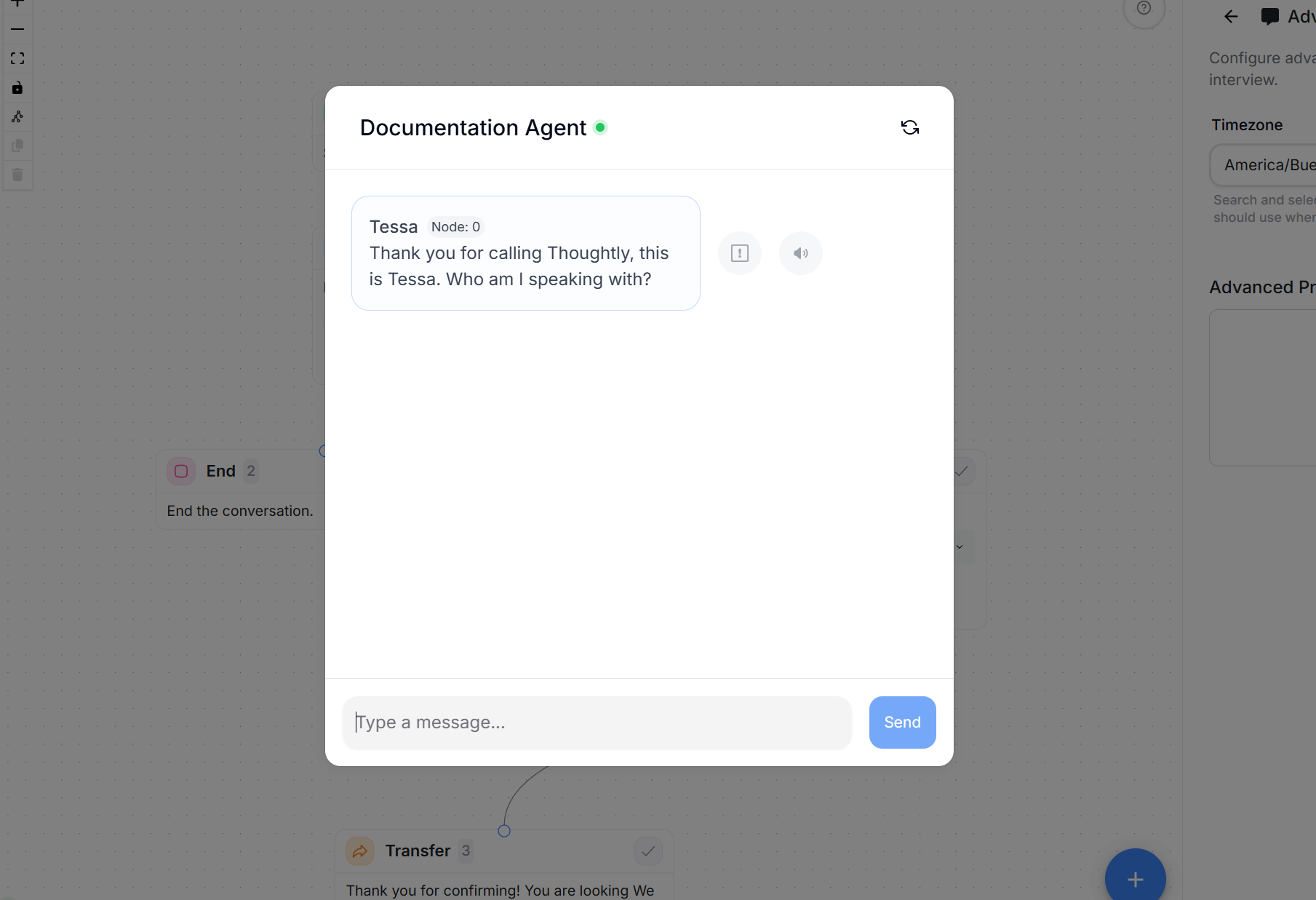
- Instant feedback - no dialing required.
- Validate Outcomes logic, Variables extraction, and Actions outputs.
- Reproduce edge cases quickly by copying and pasting caller messages.
- Click Test Agent.
- Send a few representative messages (greeting, objections, qualification answers).
- Watch for:
- Outcome path taken
- Node step numbers in the conversation flow
- Variables extracted or updated
- Action results and flags
- Adjust Speak nodes, outcomes, or variables as needed and retest.
- Keep a list of 10-15 common caller phrases per branch and run them after each edit.
- Use the self-loop pattern to test Q&A depth (see Outcomes -> Loops).
- If a Prompt feels wordy, shorten it and retest - clarity beats cleverness.
Call Me (real call)
What it does: Places an actual phone call to you from the agent. Perfect for final checks before talking to customers. What to listen for- Voice & style: Does the selected voice match your brand? Any mispronunciations? Adjust voice/language under Settings.
- Barge-in/interruptions: Are critical lines protected by Uninterrupted message?
- Endpointing/latency: Is the agent cutting callers off or waiting too long? Tune sensitivity, utterance end, and silence timeout/retries in Settings -> Presence.
- Transfer behavior: Does the Transfer node hand off cleanly and play the pre-transfer message?
- Action timing: Do mid-call actions feel smooth? Add a short “One moment…” line if needed.
- Click Call Me and confirm your phone number.
- Take the call and run through your top 5-10 scenarios (success, objections, no-answer, transfer).
- After the call, review the response log for more information about the call. Node step numbers help you identify exactly where the conversation went during replay.
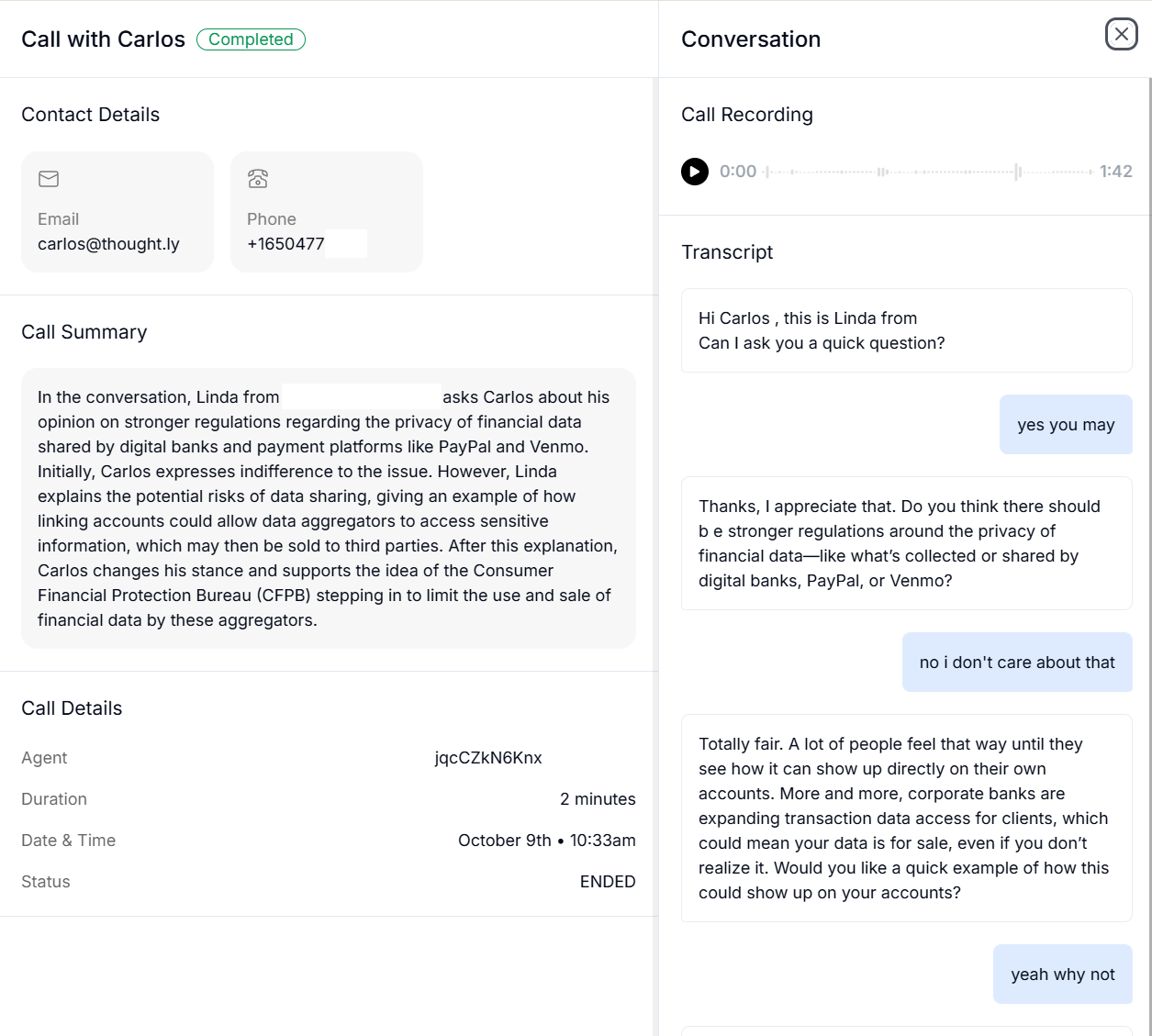
- Opener is crisp; consent or disclaimers are verbatim where needed.
- Numbers are easy to understand (enable Read numbers phonetically for IDs).
- Interruptions behave as intended (on for long instructions; off for natural conversation).
- Transfers work; voicemails leave the right message.
- Post-call notifications and dispositions land where expected (Settings -> Post-call).
- Agent talks over you -> lower sensitivity or shorten utterance end (Settings -> Presence).
- Agent waits too long -> reduce utterance end or silence timeout.
- Wrong path chosen -> check outcome labels for overlap (prompt-based) or rule order (rule-based).
- Variables empty or incorrect -> switch source to Current speak node for precise asks; tighten extraction instructions.
- Mid-call action confusion -> ensure rule-based outcomes check action flags.
Workflow recommendation
- Build the flow skeleton with Speak nodes and Outcomes.
- Validate logic and extractions with Test Agent (text).
- Add Actions and retest text.
- Tune Settings (Presence, Voice/Language).
- Use Call Me for live feel and final polish.

