Main settings
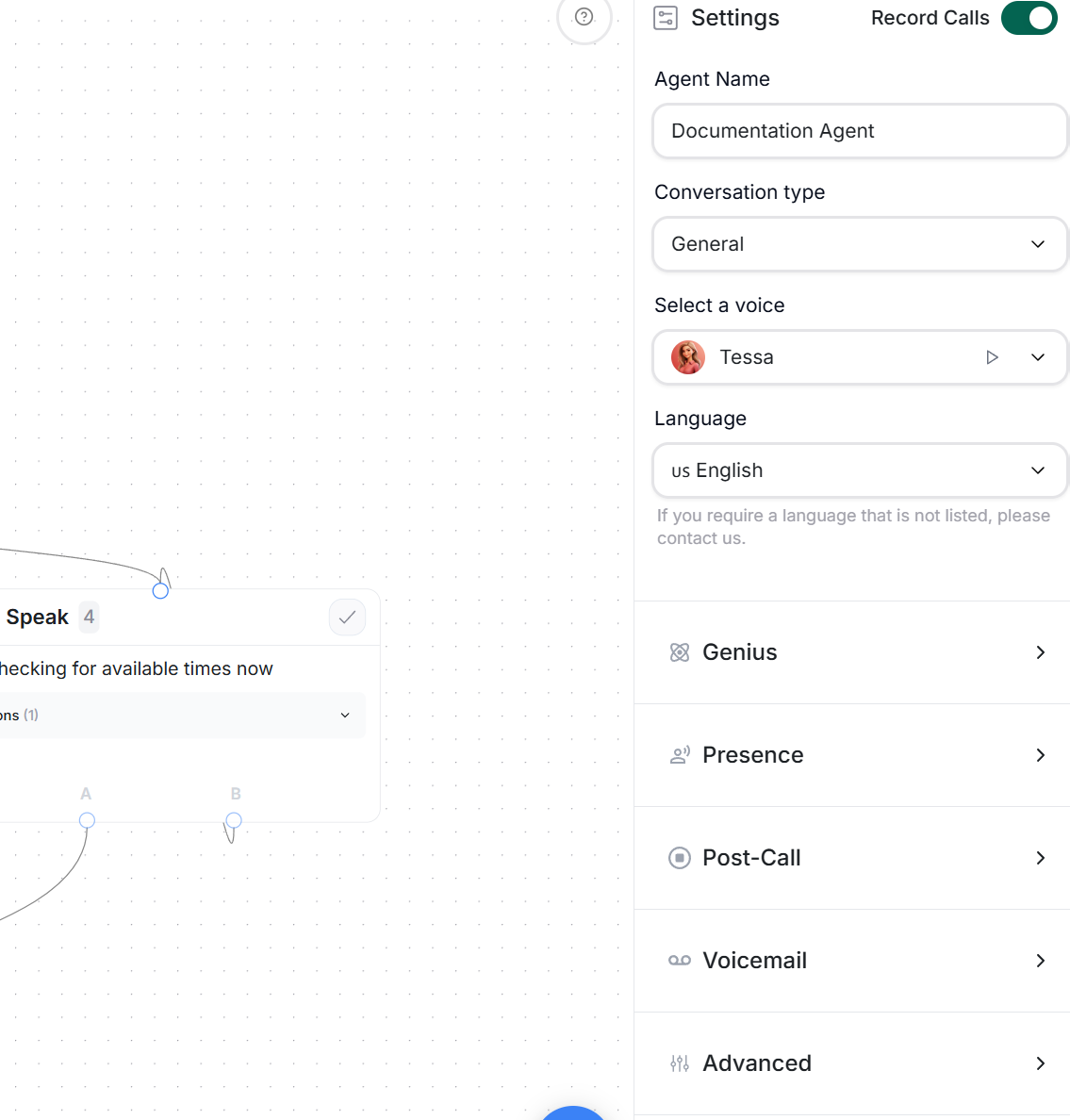
- Agent name - Internal label shown to you and your team.
- Conversation type - Lightly optimizes tone and behavior for your use case. General works for most flows. Choose a specific type if you have a narrow scenario (qualification, support, collections, etc.).
- Select voice - Pick from voices available in your account. Preview before saving. See Voices for adding and managing voices.
- Language - Primary speaking language for the agent (for example English or Ukrainian). Set this explicitly if not English and align with your callers’ locale.
Genius tab
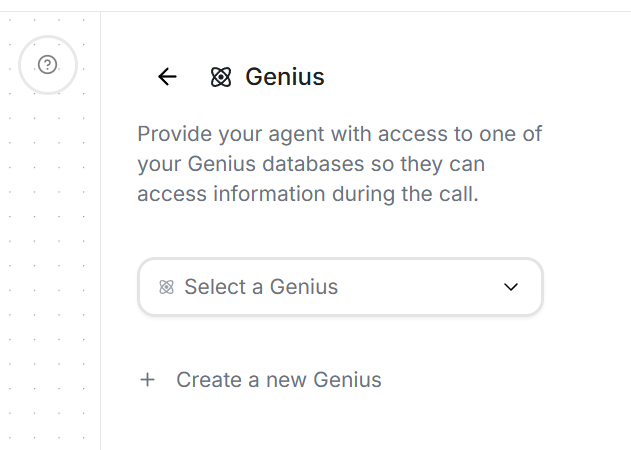
- Attach Genius database - Connect one of your Genius knowledge bases to enable retrieval-augmented answers.
- When to use - Product FAQs, policy answers, common objections.
- Tips - Keep entries concise, current, and free of internal jargon. The Genius admin tools live in this tab.
Presence tab
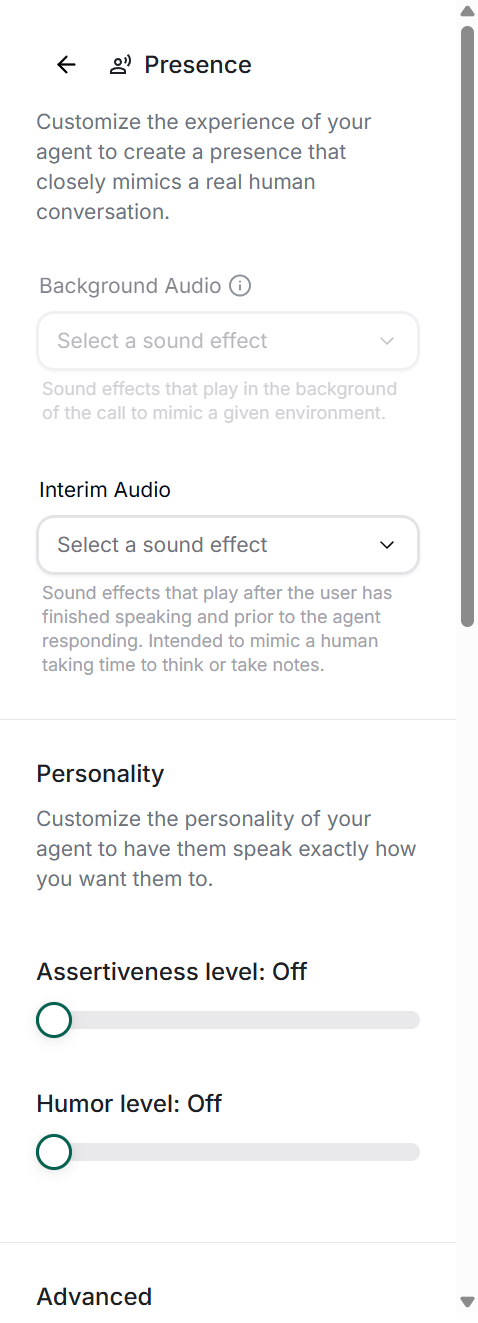
- Sensitivity threshold to caller - Controls how easily the agent treats audio as speech.
- Higher value: ignores more background noise, reduces false starts; may miss very quiet voices.
- Lower value: captures softer voices; may pick up room noise.
- Recommendation: start mid-range; increase in noisy environments.
- Silence timeout - How long to wait after silence before re-engaging (for example “Are you still there?”). Minimum value is 4000ms (4 seconds) to prevent premature re-engagement prompts.
- Silence retries - Number of re-engagement attempts before ending the call.
- Recommendation: 1-2 for sales, 0-1 for support/IVR flows.
- Utterance end / endpointing - Time window that decides when a sentence is considered finished. Larger values give callers more time but add latency;
Post-call
Legacy post-call settings allow basic automation after each call ends. These run automatically when the call terminates, regardless of outcome.Available Options
-
Email notifications - Automatically send a summary email to all team members after each call completes. The email includes:
- Call duration and outcome
- Transcript of the conversation
- Timestamp and caller information Use case: Quick notifications to sales teams or support managers without building a full automation.
- Disposition - Automatically tag calls based on the transcript content and call outcome. The system analyzes the conversation and applies predefined labels like “Qualified lead,” “No answer,” “Left voicemail,” or “Request callback.” Use case: Basic call categorization for reporting and filtering in your call history.
Migration Recommendation
For more powerful post-call workflows, use Automations with the On Call Completed trigger. This gives you access to:- Conditional logic based on call outcomes and variables
- CRM updates and data syncing
- Multi-step workflows with error handling
- Integration with webhooks and third-party services
- Advanced notification routing
- Flexible trigger scope (one agent, multiple agents, or All Agents)
Voicemail
Allow the agent to leave a message when reaching voicemail.- Enable voicemail - When detected, the agent plays your voicemail message and ends the call.
- Best practices: keep it under 20-25 seconds, include a call-back request and number/URL, and avoid sensitive information.
Advanced settings
- Advanced prompt - Overarching instruction the agent considers before anything else. Use it to define persona, tone, and high-level guardrails. Do not put navigation logic here; keep routing in Speak nodes and Outcomes.
- Keep it short (3-6 lines).
- Avoid duplicating instructions already present in node prompts.
- Revisit after a few test calls to tune tone, not logic.
Setup checklist
- Name the agent and set Conversation type.
- Choose Voice and Language.
- Attach a Genius database if needed.
- Tune Presence (sensitivity, silence timeout/retries, endpointing).
- Configure Post-call notifications and Disposition (or rely on Automations).
- Enable Voicemail and add a clear message.
- Add an Advanced prompt for persona; keep routing logic in nodes and outcomes.
See also
- Voices - add and manage TTS options.
- Speak nodes - author messages and prompts.
- Outcomes - routing after each turn.
- Automations overview - post-call workflows and reporting.

