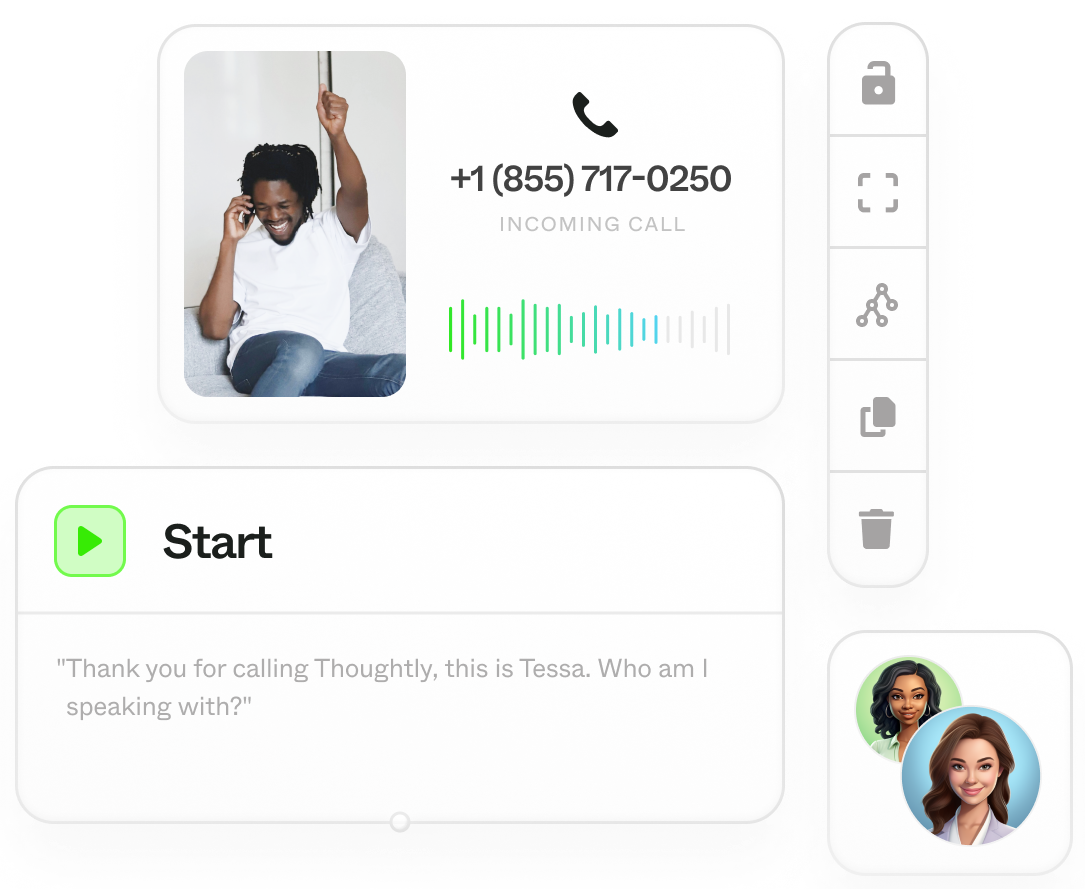
Prerequisites: Complete Introduction and Quick Start first.
What you can build
- Voice agents that open calls, answer questions, qualify leads, book meetings, and transfer to people when needed
- Consistent, brand-safe scripting with adaptive AI where it helps and deterministic rules where it matters most
How the builder is organized
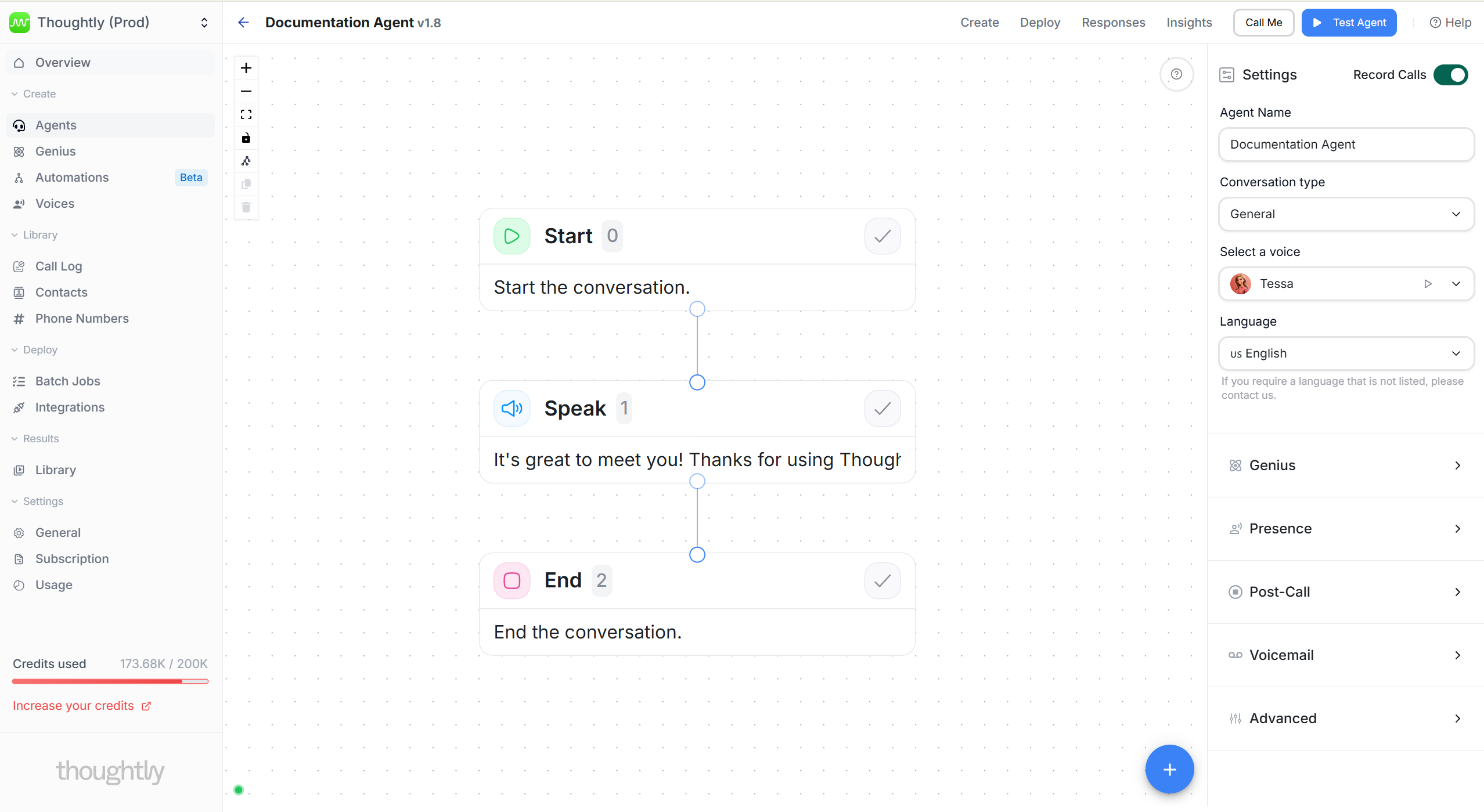
- Nodes and their types - The building blocks of a flow: Start, Speak (Message/Prompt), Transfer, End
- Outcomes - Decide where to go next after each turn (AI prompt-based or deterministic rule-based)
- Variables - Capture data from the conversation for branching and follow-up
- Actions - Run mid-call integrations (lookups, webhooks, schedulers) so the agent can do real work
- Settings - Tune voice, language, presence/endpointing, knowledge, and post-call behavior
- Testing (Test Agent & Call Me) - Validate logic via text and polish the live voice experience with real calls
Builder workflow (high level)
- Sketch the flow with Nodes and their types (Start -> Speak -> Transfer/End).
- Define navigation using Outcomes (pick prompt-based or rule-based per node).
- Capture facts with Variables (extracted before outcomes).
- Add mid-call work with Actions (lookups, booking, CRM updates) and route on results.
- Tune Settings (voice, language, presence, voicemail handling, advanced prompt).
- Test with Test Agent (text) -> Call Me (live call), then iterate.
What to use when
- Fixed, must-say lines -> Use Speak > Message and enable Repeat verbatim.
- Composed responses from context/data -> Use Speak > Prompt.
- Open-ended interpretation -> Choose prompt-based outcomes.
- Compliance or precision -> Choose rule-based outcomes.
- Need external data or side effects -> Add Actions.
- Branching on captured data -> Combine Variables with rule checks.
- Final polish -> Adjust Settings and run Call Me.
Build your first agent (10-minute quick start)
- Create an agent and set Voice/Language under Settings.
- Add a Start node with a short opener and any required consent.
- Add a Speak -> Prompt for qualification, and define three to four Outcomes (for example Book now, Call back, Not interested, Clarify).
- Add Variables (for example email, budget) with clear extraction instructions.
- Add an Action (CRM lookup or scheduler) and use rule-based outcomes to branch on results.
- Use Test Agent to verify paths; then Call Me for a real call and tune presence/latency.
- Add Transfer and End nodes to finish gracefully.
Troubleshooting
Agent not responding as expected- Test with Test Agent first to debug conversation flow
- Check that outcomes are configured (prompt-based or rule-based)
- Verify variables are extracting data correctly
- Review Settings for voice and language configuration
- Ensure all nodes have outcomes defined (no dead ends)
- Add Else/Default outcome in rule-based routing
- Check that prompt outcomes have at least 2-3 options
- Use Testing to trace execution path
- Verify integration is connected in Settings
- Check action configuration has all required fields
- Test integration separately in Automations
- Review action execution order (variables → outcomes → actions)
- Adjust presence settings
- Try different voices from marketplace
- Test with Call Me to hear actual performance
- Review network latency and server region settings
Best Practices
- Outcomes execute before actions in a node. Order: variables → outcomes → actions.
- Prompt outcomes are great for open conversational turns. Use rule outcomes for form validation or compliance checks.
- Test with Test Agent (text) first to refine logic cheaply, then Call Me (voice) to polish live sound.
- Genius stores information. Agent instructions or custom prompts shape behavior.
- Start simple: Build a basic flow, test it, then add complexity incrementally.
See also
- Nodes - build blocks and their types
- Outcomes - route the conversation
- Variables - capture and reuse data
- Actions - run integrations and logic mid-call
- Settings - voice, language, presence, advanced customization
- Testing - validate and refine your agent
- Genius - adding knowledge to agents
- Glossary: Voice Agent - understanding voice AI, Call Me, and troubleshooting

