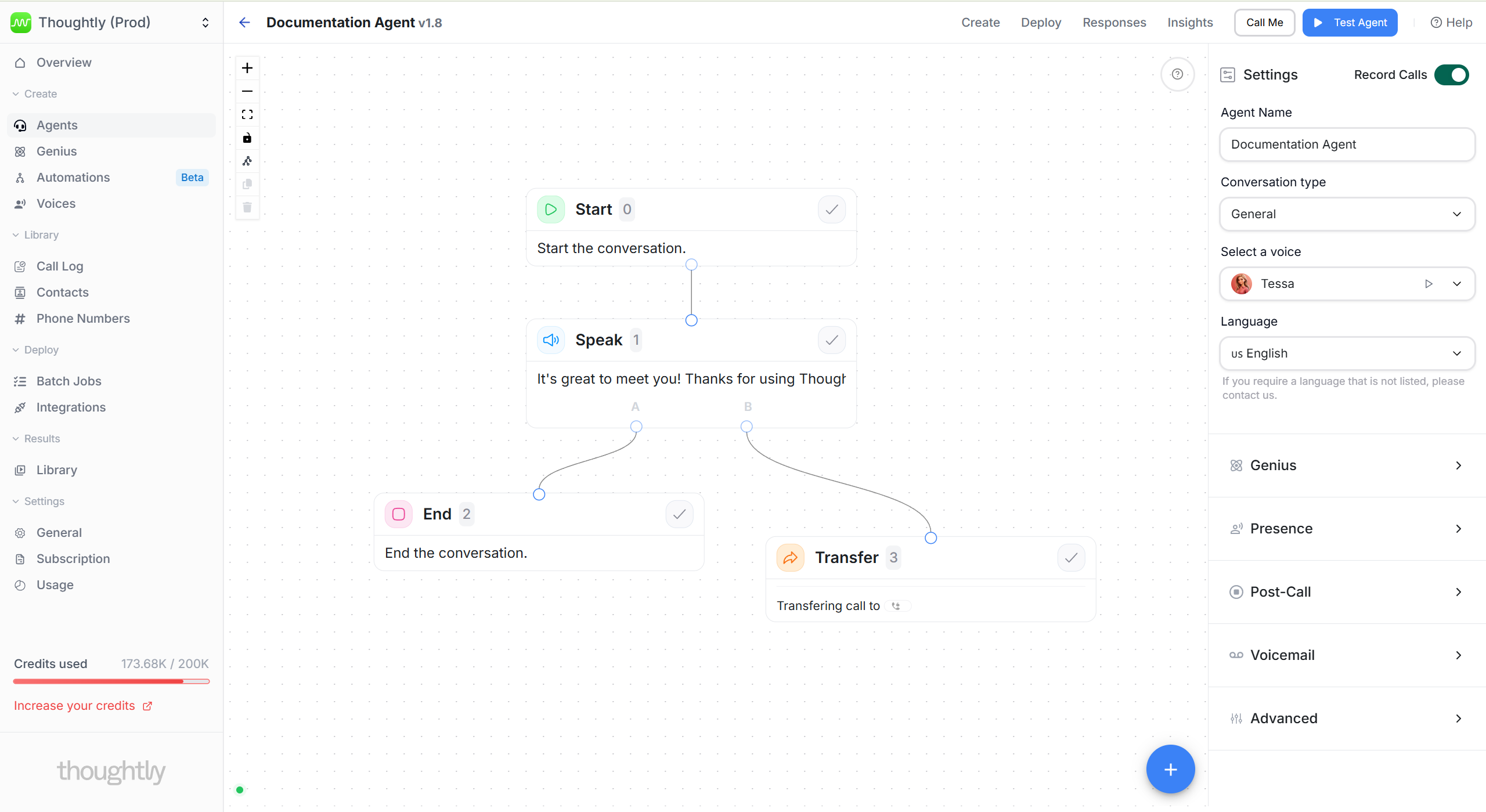
Canvas toolbar
The canvas toolbar appears at the bottom center of the Agent Builder and provides quick access to common actions:- Auto-organize - Automatically arranges nodes in a clean, readable layout
- Duplicate - Clones the selected node with correct positioning (requires a node to be selected)
- Delete - Removes the selected node and its connected edges (requires a node to be selected)
- Add Node - Opens a menu to create new nodes:
- Speak - Creates a speak/question node
- Transfer - Creates a transfer_action node
- End - Creates an end node
The Duplicate and Delete buttons are only enabled when you have a node selected on the canvas.
Start node
What it does: Opens the conversation. Whatever you write here is the first thing your caller hears. Guidelines- Keep it short and attention grabbing.
- Use plain language; avoid jargon.
- Proofread carefully; content in Start is repeated verbatim.
- If you need legal or opt-in wording, keep it here so it is always delivered the same way.
- Consider referencing Variables for simple personalization (for example, the caller’s first name), but test pronunciation with Call Me.
Everything in the Start node’s Message field is spoken exactly as written. Double-check spelling, punctuation, and acronyms.
Speak node
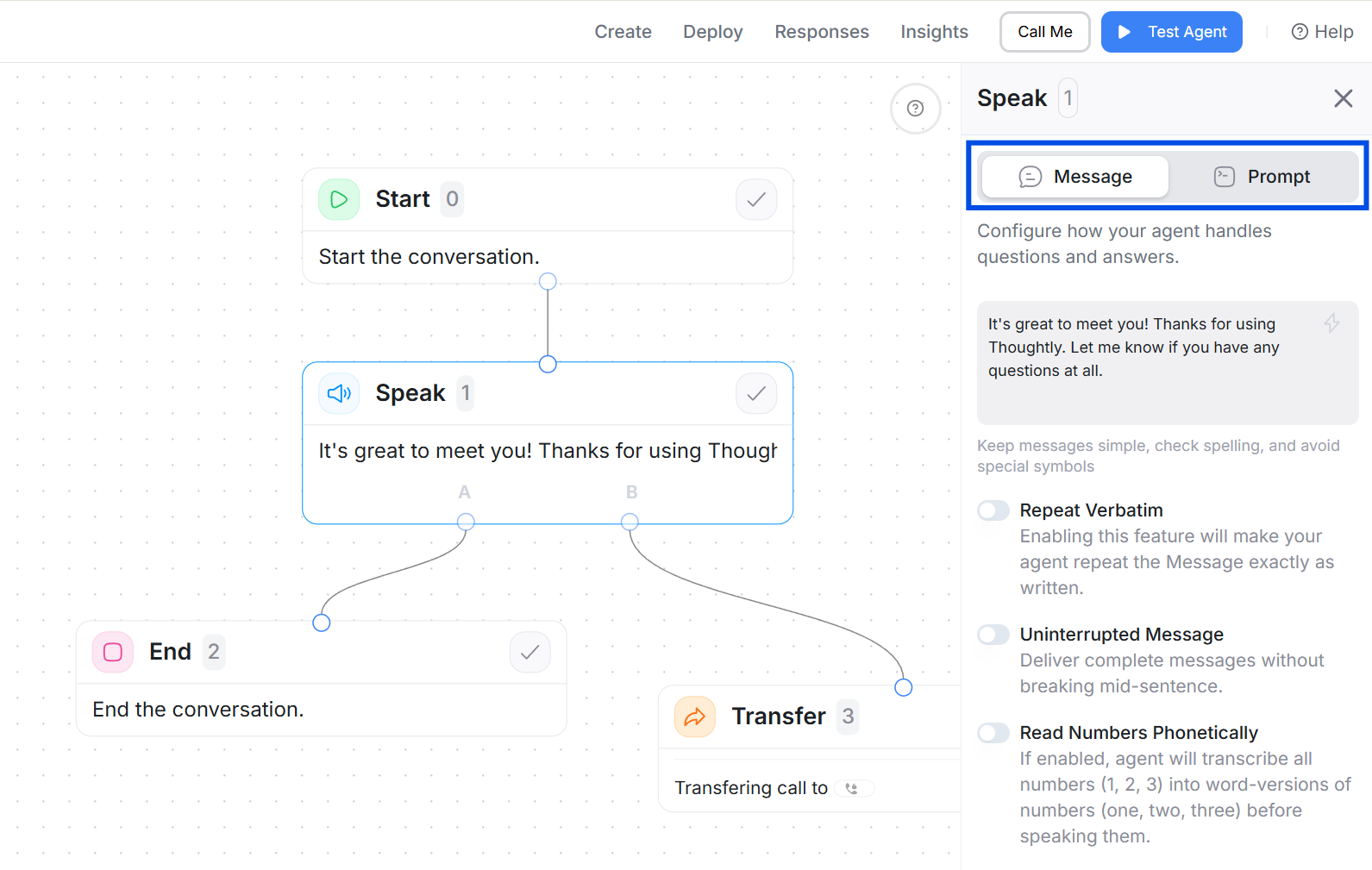
1) Message speak node
- Use when: You want the agent to say a specific line (short answer, confirmation, compliance statement) with minimal variation.
- Behavior: The agent speaks the text you provide, using context only to keep tone natural.
- Speech settings: Click the gear icon in the message header to access speech options:
- Verbatim: Say exactly what is written every time (just like the Start node). Ideal for consent or disclaimers.
- Uninterrupted: Prevents the caller from interrupting. Useful for longer instructions or critical copy.
- Spell Numbers: Improves pronunciation of long numbers such as order IDs or confirmation codes by reading them digit-by-digit. Pair with Phone numbers and other numeric data.
- Good for: Simple Q&A, confirmations, disclaimers, short instructions.
2) Prompt speak node
- Use when: The agent must compose a response using multiple pieces of information (purchase details, caller info, integration outputs, dynamic Q&A).
- Behavior: Treat the field as instructions for how the agent should respond. Think mini playbook, not a fixed script.
- Speech settings: Click the gear icon in the message header to access speech options:
- Uninterrupted: Prevents the caller from interrupting. Useful for longer instructions or critical copy.
- Spell Numbers: Improves pronunciation of long numbers by reading them digit-by-digit.
- Note: Verbatim is not available in Prompt mode by design; prompts stay adaptive.
- Authoring tips
- Write in the order: goal -> constraints -> must-say points -> tone. Keep it concise.
- Reference data via Variables such as CRM fields or custom attributes.
- Specify the delivery channel if it matters (“Keep under 160 characters for SMS.”).
- End with a clarity cue such as “Keep it short and concise.”
- Pro tip: Frontier models (GPT-5, Gemini 2.5, and similar) are great at drafting first-pass prompts. Ask for a proposal, then adapt it inside your Prompt speak node.
Transfer node
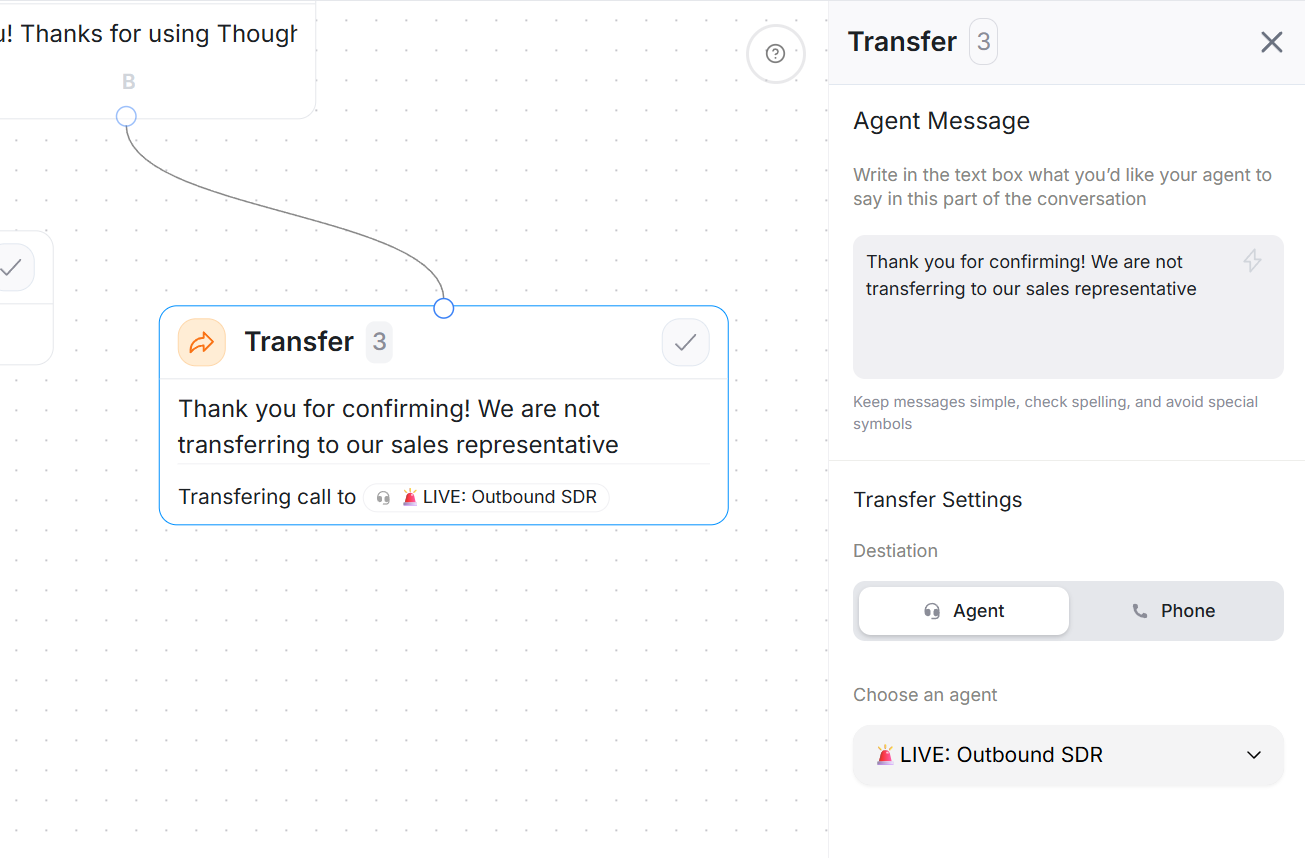
1) Phone Router
- Transfers the caller to a specific Phone number.
- Optional pre-transfer Message lets the agent speak before the hand-off.
- The transfer occurs immediately after that message (if present).
- Phone numbers are validated in real-time using country-aware formatting rules to prevent transfer failures.
Content in the Phone Router Message is spoken exactly as written. Proofread it before publishing.
- The system automatically validates phone numbers based on the selected country’s formatting rules.
- Validation appears after you enter 7 or more digits.
- Leading and trailing whitespace is automatically trimmed to prevent invisible character issues.
- You can use Variables in the phone number field; validation is bypassed when variables are present.
- Invalid phone numbers will show an error message and prevent the node from being saved until corrected.
2) Agent Transfer
- Connects the caller to another Agent in your account with no extra setup.
- Select the target agent from your list; the current agent session ends when the transfer begins.
- Optional pre-transfer Description lets you customize what the agent says before the hand-off (defaults to “Transferring you to [agent name] now”).
- Ideal for warm hand-offs or specialist escalation after verification or form capture.
- Call routing after qualification.
- Escalation to a specialist team.
- Warm hand-offs after verification or form capture via Actions.
End node
What it does: Closes the conversation gracefully and hands control back to any downstream Automations. Guidelines- Keep the goodbye short and courteous.
- Use consistent endings across flows to reinforce brand tone.
- Create multiple End nodes to close different branches (success, voicemail, no-match).
Content in the End node’s Message is spoken exactly as written. Review it for accuracy.
Quick decision guide
- Fixed line that must be exact? -> Use Start or Speak > Message with Repeat verbatim.
- Adaptive response using data or context? -> Use Speak > Prompt.
- Need to hand off? -> Use Transfer (Phone Router or Agent Transfer).
- Conversation finished? -> Use End.
Common mistakes to avoid
- Putting long scripts in Start; keep the opener tight.
- Using Prompt when an exact line is required; select Message + Verbatim instead.
- Forgetting to enable Uninterrupted for critical information.
- Skipping pronunciation checks; turn on Spell Numbers for IDs, order numbers, or Phone numbers.
- Missing the speech settings icon; click the gear icon in the message header to access all speech options.
See also
- Variables - personalize messages safely and branch on captured data.
- Phone Numbers - formatting, country codes, and testing.
- Agents - creating, naming, and organizing agents.
- Outcomes - routing logic after Speak nodes.
- Actions - mid-call work, lookups, and best practices.

