Available Data Sources
To add data to your Genius, click on the Add Data Source button. From here, you can add a new data source. Available data sources include:Text
Add unstructured text data to your Genius. This is ideal for:- Company policies and procedures
- Product descriptions
- FAQs and common questions
- Scripts and call guidelines
Audio
Add audio data to your Genius, such as recorded calls to train your Voice Agent. This is useful for:- Training on successful call examples
- Learning from customer interactions
- Understanding tone and phrasing
- Sales brochures
- Product manuals
- Technical documentation
- Company handbooks
URL
Add a URL to your Genius to scrape information from a website. Keep in mind that this only provides the text from the page you provide, not the entire website. This is great for:- Product pages
- Pricing information
- Terms and conditions
- Blog posts with important information
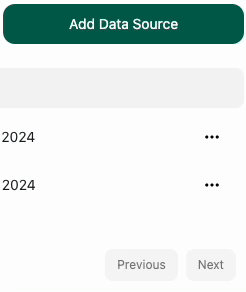
Managing Data Sources
Updating a Data Source
To update a Data Source, click on the three dots next to the Data Source you want to update. From here, you can click View to see the data, then click Edit to make changes.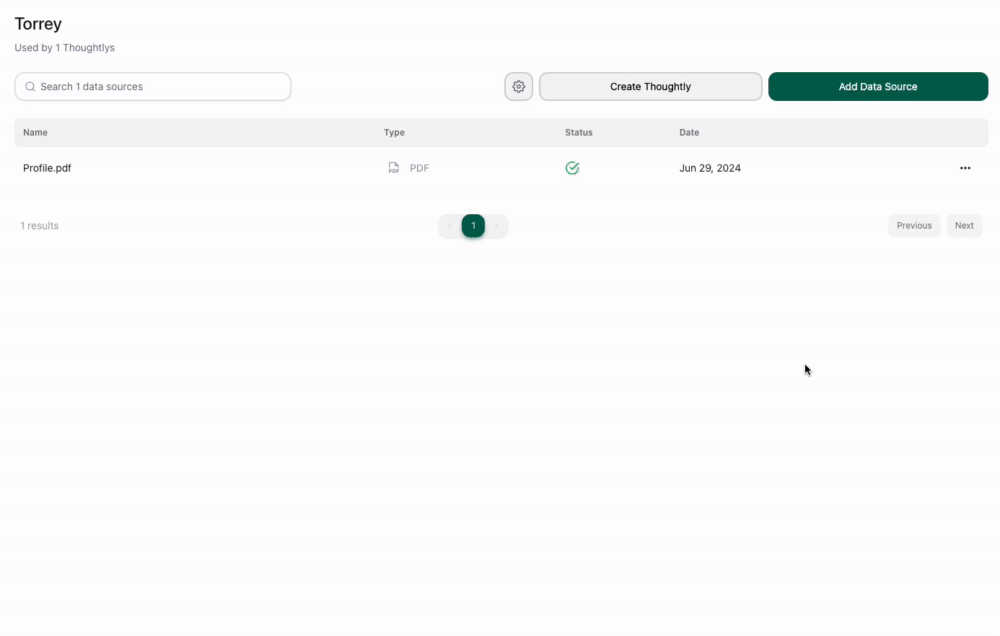
Deleting a Data Source
To delete a Data Source, click on the three dots next to the Data Source you want to delete. From here, click Delete to remove the data source.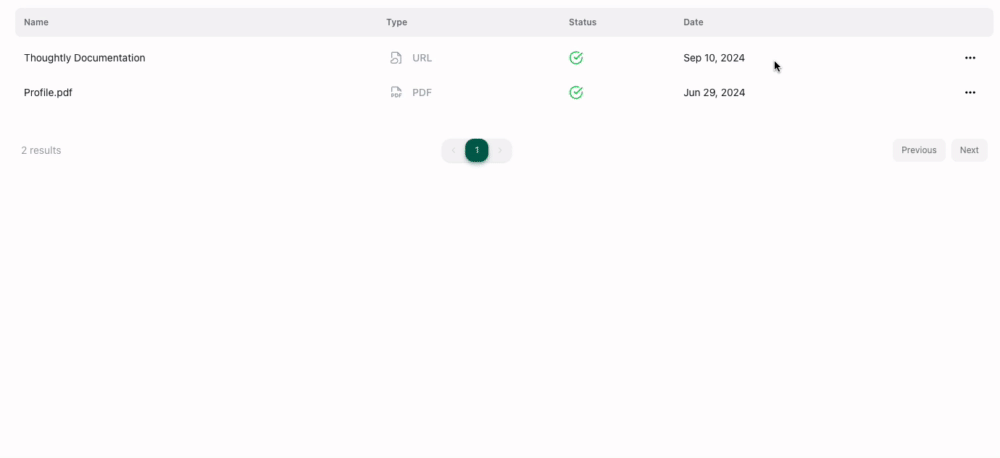
Data Source Best Practices
- Keep content current: Remove outdated information to prevent incorrect responses
- Organize by topic: Group related information together for better retrieval
- Use clear language: Write content in clear, conversational language
- Avoid redundancy: Don’t duplicate the same information across multiple sources

